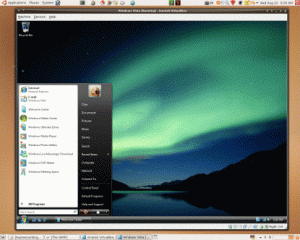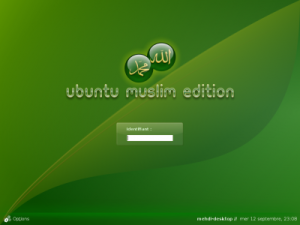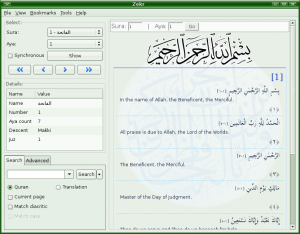New From Google ” for windows users only Again no linux” Lively Virtual World

lively
Well, this sucks for Second Life. Google is launching a new service today called Lively ,
,
a browser based virtual world
add-on that lets users create and customize avatars and worlds, interact with other users, and generally have a richer social interaction than is offered by GTalk today.
Worlds can be embedded into web pages, although only Windows users on IE or Firefox can view them, after an add-on download and installation. Mac and Linux users will have to wait for now.
Google has created a number of sample rooms that can be copied and altered, or users can start from scratch and build their own world.
Furniture and other items can be added and moved around. Avatars can talk to each other, do things like dance and shake hands, and manipulate objects (in a demo, my avatar was able to blow up drums of toxic waste by double clicking on them. Users can also, of course, chat with each other – GTalk is the underlying chat engine
جديد من جووجل ” لمستخدمي الويندوز فقط لا مرة اخرة ليس للينكس “LIVELY العالم الافتراضي

LIVELY
أعلنت قوقل عن الإصدار التجريبي من خدمة الواب الجديدة Lively، وهي خدمة تهدف لتكوين وتأثيث صفحات الواب من خلال محتويات ثلاثية الأبعاد، والخدمة تشابه لحد ما تلك المقدمة من طرف SecondLife.، ولكن مازال يلزمها الكثير لتلتحق بها
وبداية، لإمكان استعمال Lively يجب تنزيل الملفات اللازمة لتشغيل هذا البرنامج، وهي ملفات عاملة على متصفحات انترنت “اكسبلورر” و”فايرفوكس”، ولكنها لا تعمل على متصفح “أوبرا” مثلا، بعد ذلك يمكن الدخول لموقع Lively ثم التسجيل والبدء في تكوين غرف افتراضية على الواب.
ترتكز فكرة الغرف الافتراضية، على توفير مجموعة من “الأثاث” ومن الشخصيات الافتراضية وبالطبع من الغرف مع إمكانية اختيارية كبيرة في كل من هذه العناصر، ومن خلال هذه المكونات يمكنك بناء غرفة وتجهيزها.
الغرفة المكونة، يمكن الدخول لها عن طريق عنوان واب محدد، يقوم موقع Lively مباشرة بتكوينه، كما يمكن نقل الغرفة الثلاثية الأبعاد لأي صفحة من خلال كود html، يتم نسخه ثم لصقه بصفحة الواب الهدف.
لاستغلال الغرف الافتراضية المكونة والعاملة على الأبعاد الثلاثة، يمكن استعمال الفارة للتنقل في مختلف الاتجاهات، كما يمكن استعمال الخواص التي يوفرها موقع Lively للتنقل وللقيام بالحكات بدقة في الفضاء من خلال واجهة البرنامج التي تتيح ذلك.
The English topic is from
Google Launches Virtual World Called Lively
المقالة العربية من
Lively: خدمة جديدة تطلقها “قوقل”
Blog opnion about the new porg from google
google moves very fast this summer i saw that in different things all over the world
like Yahoo-Google agree online ad deal and the new browser chrome and gmail features and the new lively
about lively i didn’t test it yet but i have some lights on it first its for windows especially this time in lively and nothing about if google will make one to linux or not and the stranger thing is Lively supported
internet explorer , firefox Only
why chrome from this
🙂
اما عن راي المدونة
اري ان جووجل في هذا الصيف كان لها نشاط ملحوظ في كثير من الاشياء حول العالم
منها اتفاقها مع ياهوو باظهار الاعلانات ومنها ايضا تحديها للجميع واصدار متصفح قوي ومنها تطويرها من بريدها الالكتروني وسرعته الواضحه في التطوير الجديد ومنها اصدارها الي لفلي الجديد
اما عن البرنامج الجديد لم اجربه بعد ولكن لي اكثر من ملاحظة ان البرنامج مستهدف ايضا مستخدمي الويندوز خاصة في هذه المرة ولا اقوال عن نسخة منه للينكس ام لا وايضا والاغرب انه مستهدف خاصة متصفحين اثنين فقط وهما انترنت اكسبلورر وفيرفوكس لماذا لما يدعم كروم الجديد منه