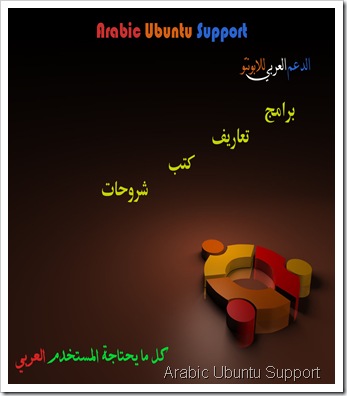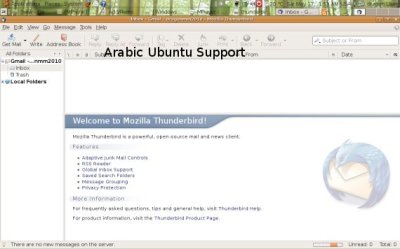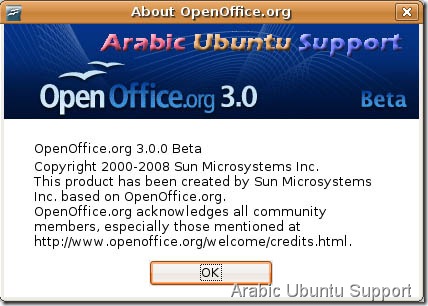Archive for 26 ماي, 2008
Ubuntu books
Posted by dragonmm2010 في ماي 26, 2008
Posted in مختارات | مصنف: books, linux, support, ubuntu, كتب, لينكس, ابونتو, دعم | 2 تعليقان »
NetWork Scan like Switchsniffer on ubuntu
Posted by dragonmm2010 في ماي 21, 2008
Is there Program can make scan for my network like switchsniffer ?
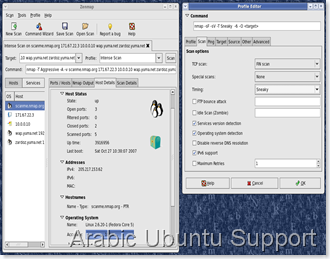 Yes it’s Zenmap easy for install
Yes it’s Zenmap easy for install
You can download it from her
after u install it open terminal
and make cd Desktop
bzip2 -cd nmap-4.62.tar.bz2 | tar xvf – cd nmap-4.62
./configure
make su root
make install
If u have problem after make ./configure like
dragon@dragon-laptop:~/Desktop/nmap-4.62$ ./configure
checking build system type… i686-pc-linux-gnulibc1
checking host system type… i686-pc-linux-gnulibc1
checking for gcc… gcc
checking for C compiler default output file name…
configure: error: C compiler cannot create executables
See `config.log’ for more details.To fix this proplem open terminal and makeapt-get install gccand
apt-get install g++Just it and now u can make ./configure again without any problem more
Congratulations! Nmap is now installed as /usr/local/bin/nmap
هل من الامكان الحصول علي برنامج استطيع من خلاله معرفة الاجهزة التي تعمل علي الشبكة مثلل سوتش اسنفر ؟
نعم انه زين ماب سهل في التنصيب
تستطيع تحميله من هنا
بعد تنزل الملف نفتح الترمينال وندخل علي سطح المكتب عن طريق
cd Desktop
وبعدها نكتب هذه الاوامر
bzip2 -cd nmap-4.62.tar.bz2 | tar xvf -cd nmap-4.62
./configure
make su root
make install
لو واجهت مشاكل بعد
./configure
مثل
dragon@dragon-laptop:~/Desktop/nmap-4.62$ ./configure
checking build system type… i686-pc-linux-gnulibc1
checking host system type… i686-pc-linux-gnulibc1
checking for gcc… gcc
checking for C compiler default output file name…
configure: error: C compiler cannot create executables
See `config.log’ for more details.
لحل هذه المشكلة نفتح الترمينال ونكتب هذه الاوامر
apt-get install gcc
و
apt-get install g++
والان تستطيع عمل كونفيجيور مرة اخري بدون مشاكل باذن الله
تهانينا ان ماب او زين ماب نزل في
/usr/local/bin/nmap
Posted in Fix Proplems, برامج الانترنت Internet Programs | مصنف: internet, linux, network, ubuntu, لينكس, zenmap, ابونتو, شبكة | 8 تعليقات »
FireFox 3 Rc1 available For Download فير فوكس 3 ار سي 1
Posted by dragonmm2010 في ماي 19, 2008
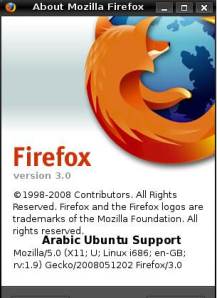 FireFox 3 Rc1 available For Download
FireFox 3 Rc1 available For Download
From Firefox Web SIte
This Firefox 3 Release Candidate is a preview release of Mozilla’s next generation Firefox browser and is being made available for testing purposes only.
Preview releases are published to collect feedback from Web developers and our testing community before advancing to the next stage in the release process. The final version of Firefox 3 will be released when we qualify the product as fully ready for our users. Users of the latest released version of Firefox should not expect all of their add-ons to work properly with this preview release.
Please see below for an extensive list of features and enhancements found in Firefox 3, as well as known issues and frequently asked questions. As always, we appreciate your feedback either through this feedback form or by filing a bug in Bugzilla.
What’s New
DownLoad The English Version From Here
Download The Arabic Version From Here
After Download u have to extarct the firefox-3.0rc1.tar.bz2
Close Your FireFox Frist
Press Alt+F2
/home/Your User Name/Desktop/firefox/firefox -P
The Firefox will start with u
u can Make shourtcut to firefox and put it to the Panel
فايرفوكس 3 الاطلاق الاول لها الان للتحميل للعامة
فايرفوكس 3 هذه النسخة ليست النهائية اطلقت هذه النسخة للعامة للاختبار فقط
سيتم اطلاق النسخة النهائمة منها عندما يكون المنتج جاهز تماما للمستخدمين
تستطيع الحصول علي اخر اصدار من الفايرفوكس ليس من المتوقع ان تعمل كل الاضافات عليها بعضا منها متوافق معها
لتحميل النسخة الانجليزية
لتحميل النسخة العربية
بعد تحميل الملف فقط قم بفك الضغط للملف بعدها اغلق الفيرفوكس
ثم اضغط Alt+f2
/home/Your User Name/Desktop/firefox/firefox -P
تستطيع ايضا ان تعمل اختصار لملف التشغيل firefox وتضعه في الشريط كاختصار تشغيل
Posted in برامج الانترنت Internet Programs | مصنف: firefox3, internet, linux, ubuntu, فايرفوكس, لينكس, ابونتو, برامج الانترنت Internet Programs | 41 تعليق »
حل مشكلة الفيديو في الكموبيز how to fix video in compiz
Posted by dragonmm2010 في ماي 18, 2008
how to fix video in compiz
lately i have proplem with play video and do the 3d effects of compiz and was really proplem with me
but i found soultion to that proplem from
Ubuntu Geek
really very important site for ubuntu users i hope i be liked him 🙂
So back to Our proplem how to fix the video ok let’s see
If u have totem the default player then u have to do this
The Topic From Ubuntu Geek
Open a terminal and type “gstreamer-properties”. Press Enter.
Click the Video tab.
Under Default Video Plugin select “X windows system (No Xv)”.
Click Test to verify that video playback is working (you should be able to see the standard TV testing colour stripes).
Click Close
For Vlc Users
Start VLC and click on Settings, then Preferences.
Expand Video and then expand Output modules. You will notice several options for output device.
Select the item Output modules, and notice the checkbox at the bottom right that says Advanced options. Check the box, and now you have the option to select a different output device.
Pick X11 video output
Click on Save and you are set!
MPlayer Users
Start Mplayer
Right-click on the screen and select Preferences
Select the Video tab and under Available Drivers select “X11 (XImage/Shm)”
Click Save and restart the program for the setting to take effect.
Some times MPlayer may not be able to show videos in full screen.
هذا الشرح منقول من موقع ابونتو جيك
وهذا الموضوع هو حل لمشكلة عرض الفيديو اثناء اداء حركات ثلاثية الابعاد من كومبيز
طبق هذا الشرح علي ثلاث انواع من مشغلات الفيديو وهم
التوتيم المشغل الافتراضي مع الابونتو
والفي ال سي
وا ام بلاير
الشرح سهل باللغة الانجليزية
Posted in Fix Proplems | مصنف: copmiz, fix, linux, ubuntu, لينكس, video, ابونتو | 4 تعليقات »
brightness in ubuntu الاضاءة في الابونتو
Posted by dragonmm2010 في ماي 17, 2008
brightness in ubuntu
really it was from my proplems that i can’t control the brightness in my lap top Fujtisu Siemens amilo pro 3515
the keys that i was control the brightness didn’t work after when i work in ubuntu
But i find really good thing u can control the brightness if ur keys can’t work
It easy
in your ubuntu panel make right click and Add to panel
and choose brightness applet Now u can control 🙂
U can see the video
الاضاءة في الابونتو
كانت من احدي اكبر مشكلاتي هي انني لا استطيع ان اتحكم في اضاءة الشاشة خاصة علي جهازي لاب توب سيمينز 3515
مفتايح الكي بورد الخاصة بالتحكم في الاضاءة لا تعمل عندما افتح الابونتو
ولكني وجدت طريقة سهله وبسيطة من خلالها تستطيع ان تتحكم في الاضاءة بسهوله
في شريط الاعلي اضغط كلكة ايمين واختار اضافة الي الشريط واختار
Brightness applet
والان تحكم بسهوله كما في الفيديو
Posted in الاعدادات | مصنف: brightness, linux, ubuntu, لينكس, ابونتو, اضاءة | 2 تعليقان »
Thunderbird 3 Is ready for test and download تحكم في بريدك الالكتروني بالاصدار التجريبي الجديد
Posted by dragonmm2010 في ماي 17, 2008
The New thunderbird from mozilla
As we all see the New firefox 3 really was great , Mozilla comes again with the frist alpha 1 thunderbird 3
What’s new
The New
You can find here from the offical site
You can download it from here
After u download the file it’s very easy to use just extract the file and open
./thunderbird/thunderbird
الاصدار التجريبي الجديد من سندربيرد من موزيلا
بعد ما راينا الاصدار الثالث من المتصفح الفيرفوكس والذي شهد تغيرات كبيرة وعظيمة يلحق به اخوه من نفس الشركة وهو
السندربيرد النسخة الثالثة الفا 1 برنامج متحكم في البريد الالكتروني
ما الجديد
نستطيع روئية جديد الاصدار من الموقع الرسمي من هنا
وتستطيع تحميل هذه النسخة من هنا
بعد تحميل الملف قم بفك ضغط الملف وافتح
./thunderbird/thunderbird
Posted in برامج الانترنت Internet Programs | مصنف: email, linux, mozilla, thunderbird, thunderbird3, ubuntu, لينكس, موزيلا, ابونتو, سندربيرد | 3 تعليقات »
how to install via on ubuntu
Posted by dragonmm2010 في ماي 15, 2008
– Ubuntu 8.04
– latest via drivers here
– and the attached xorg.conf
sudo ./vinstall
(1) edit the script file /usr/bin/compiz, find the line:
WHITELIST=”nvidia intel ati radeon i810″
(2) modify it to:
WHITELIST=”nvidia intel ati radeon i810 via”
#
# This file was generated by dexconf, the Debian X Configuration tool, using
# values from the debconf database.
#
# Edit this file with caution, and see the xorg.conf manual page.
# (Type “man xorg.conf” at the shell prompt.)
#
# This file is automatically updated on xserver-xorg package upgrades *only*
# if it has not been modified since the last upgrade of the xserver-xorg
# package.
#
# If you have edited this file but would like it to be automatically updated
# again, run the following command:
# sudo dpkg-reconfigure -phigh xserver-xorg
Section “InputDevice”
Identifier “Generic Keyboard”
Driver “kbd”
Option “XkbRules” “xorg”
Option “XkbModel” “pc101”
Option “XkbLayout” “en”
Option “XkbOptions” “lv3:ralt_switch”
EndSection
Section “InputDevice”
Identifier “Configured Mouse”
Driver “mouse”
Option “CorePointer”
EndSection
Section “InputDevice”
Identifier “Synaptics Touchpad”
Driver “synaptics”
Option “SendCoreEvents” “true”
Option “Device” “/dev/psaux”
Option “Protocol” “auto-dev”
Option “HorizEdgeScroll” “0”
EndSection
Section “Monitor”
Identifier “Monitor”
EndSection
Section “Device”
Driver “via”
Identifier “Configured Video Device”
Option “LCDPort” “DFP_HIGHLOW”
EndSection
Section “ServerLayout”
Identifier “Default Layout”
Screen “Default Screen”
InputDevice “Synaptics Touchpad”
EndSection
Section “Module”
Load “glx”
Load “dri”
Load “extmod”
EndSection
Section “DRI”
Group 0
Mode 0666
EndSection
Section “Screen”
Identifier “Default Screen”
Device “Configured Video Device”
Monitor “Monitor”
DefaultDepth 24
SubSection “Display”
Depth 24
Modes “1280×800”
Virtual 1280 800
EndSubSection
EndSection
#
# This file was generated by dexconf, the Debian X Configuration tool, using
# values from the debconf database.
#
# Edit this file with caution, and see the xorg.conf manual page.
# (Type “man xorg.conf” at the shell prompt.)
#
# This file is automatically updated on xserver-xorg package upgrades *only*
# if it has not been modified since the last upgrade of the xserver-xorg
# package.
#
# If you have edited this file but would like it to be automatically updated
# again, run the following command:
# sudo dpkg-reconfigure -phigh xserver-xorg
Section “InputDevice”
Identifier “Generic Keyboard”
Driver “kbd”
Option “XkbRules” “xorg”
Option “XkbModel” “pc101”
Option “XkbLayout” “en”
Option “XkbOptions” “lv3:ralt_switch”
EndSection
Section “InputDevice”
Identifier “Configured Mouse”
Driver “mouse”
Option “CorePointer”
EndSection
Section “InputDevice”
Identifier “Synaptics Touchpad”
Driver “synaptics”
Option “SendCoreEvents” “true”
Option “Device” “/dev/psaux”
Option “Protocol” “auto-dev”
Option “HorizEdgeScroll” “0”
EndSection
Section “Monitor”
Identifier “Monitor”
EndSection
Section “Device”
Driver “via”
Identifier “Configured Video Device”
Option “LCDPort” “DFP_HIGHLOW”
EndSection
Section “ServerLayout”
Identifier “Default Layout”
Screen “Default Screen”
InputDevice “Synaptics Touchpad”
EndSection
Section “Module”
Load “glx”
Load “dri”
Load “extmod”
EndSection
Section “DRI”
Group 0
Mode 0666
EndSection
Section “Screen”
Identifier “Default Screen”
Device “Configured Video Device”
Monitor “Monitor”
DefaultDepth 24
SubSection “Display”
Depth 24
Modes “1280×800”
Virtual 1280 800
EndSubSection
EndSection
بعدها
تستطيع عمل ريستارت للواجهة عن طريق
(“Ctl+Alt+Backspace)
والان استمتع بتشغل كل مؤثرات الحركة وتفعليها من هنا
Posted in الاعدادات | مصنف: card, linux, open chrome, via | 2 تعليقان »
How to install openoffice 3.0 beta
Posted by dragonmm2010 في ماي 13, 2008
How to install openoffice 3.0 beta
after i wrote the about
OpenOffice 3.0 beta
Some one asked me how to make install to the package of the openoffice 3 beta that we installed
really i liked to make how to install it in pdf book
The book is made by Me
Download how to install openoffice book
كيفية تنصيب اوبن اوفيس 3 بيتا
بعد كتابة الموضوع السابق عن وجود النسخة التجريبية من الاوبن اوفيس 3 جاهز للتحميل
سألني شخص عن كيفية تنصيب هذه النسخة بعد تنزيلها من علي الانترنت
احببت ان اجلب الشرح علي هيئة كتاب Pdf وقد رفعته علي الرابيد شير اعذروني لو كان الرابيد شير معاكس للبعض استطيع ان ارفعه علي مواقع اخري ولكن
لم يسعني الوقت
تحميل شرح كيفية تنصيب الاوبن اوفيس
اتمني ان يكون الشرح وافي هذا الكتاب كل شروحاته خاصة بالمدونة
Posted in ubuntu | مصنف: linux, openoffice, Openoffice 3, ubuntu, لينكس, اوبن اوفيس, اوبنتو | 8 تعليقات »
OpenOffice 3.0 beta جاهز للتحميل والتجربة
Posted by dragonmm2010 في ماي 10, 2008
مظهر اجمل
دعم اكبر
حرية اكثر
خدمة افضل
OpenOffice 3 beta
اوبن اوفيس
اوبن اوفيس 3 النسخة التجريبية جاهزة للتحميل
الصفحة الرئيسية للنسخة التجريبية من هنا
للتحميل الاصدار الخاص بتوزيعة ابونتو من هنا
ما الجديد في هذه النسخة التجريبية
- شكل جديد ومنعش للايكونات الخاصة باوبن اوفيس وملفاتها
- x11 دعم ملفات الماكنوتش دون الحاجة الي
- قرائة وكتابة ملفات ميكروسوفت اوفيس 2007 (docx, .xlsx, .pptx .. الخ)
- 1024 (عمود لحساب كل صحيفة بدلا من (256
- pdf دعم والتصدير السريع والامن
والكثير من المزايا ستجدها
للمزيد باللغة الانجليزية من هنا
English
OpenOffice.org 3.0 Beta
ready for download
Download for OpenOffice 3.0 For ubuntu
What’s new in OpenOffice.org 3.0?
The most immediately visible change to OpenOffice.org 3.0 is the new “Start Centre”, new fresh-looking icons, and a new zoom control in the status bar. A closer look shows that 3.0 has a myriad of new features. Notable Calc improvements include a new solver component; support for spreadsheet collaboration through workbook sharing; and an increase to 1024 columns per sheet. Writer has an improved notes feature and displays of multiple pages while editing. There are numerous Chart enhancements, and an improved crop feature in Draw and Impress.
Behind the scenes, OpenOffice.org 3.0 will support the upcoming OpenDocument Format (ODF) 1.2 standard, and is capable of opening files created with MS-Office 2007 or MS-Office 2008 for Mac OS X (.docx, .xlsx, .pptx, etc.). This is in addition to read and write support for the MS-Office binary file formats (.doc, .xls, .ppt, etc.).
OpenOffice.org 3.0 will be the first version to run on Mac OS X without X11, with the look and feel of any other Aqua application. It introduces partial VBA support to this platform. In addition, OpenOffice.org 3.0 integrates well with the Mac OS X accessibility APIs, and thus offers better accessibility support than many other Mac OS X applications.
A more detailed guide to the features can be found at http://marketing.openoffice.org/3.0/featurelistbeta.html
Posted in ubuntu | مصنف: beta, openoffice, Openoffice 3, ubuntu, لينكس, اوبن اوفيس 3, ابونتو | 3 تعليقات »
How To install the latest version of KDE on ubuntu
Posted by dragonmm2010 في ماي 7, 2008
كيفية تنزيل اخر نسخة من الواجهة kde علي الابونتو
قبل اي شئ انصح بالثبات علي واجهة جنوم افضل واسهل من وجهة نظري ولكن الكثير منا يحب التجربة لا مانع
اذا كنت تريد تنزل اخر نسخة من الواجهة وهي kde4 اكتب هذا الامر
sudo apt-get install kubuntu-kde4-desktop
اما اذا كنت تريد تنصيب اكثر النسخة الاكثر استقرارا وهي kde3.5.9 نكتب هذا الامر
sudo apt-get install kubuntu-desktop
How to install the Latest version of Kde On ubuntu
Before anything i Advise you to still on gnome in my opinion it’s better than kde
Open a terminal and do this order if u want to install Kde4
sudo apt-get install kubuntu-kde4-desktop
the latest version in kde3 is kde 3.5.9 which is very stable than kde4
sudo apt-get install kubuntu-desktop
Posted in Uncategorized | مصنف: install kde, kde, linux, ubuntu | 3 تعليقات »